Understanding your customers’ needs and sentiments isn’t just valuable—it’s essential. One of the most effective ways to gain that understanding is through text mining software. These tools sift through enormous amounts of unstructured text data to extract actionable insights, meaningful patterns, and trends, empowering insights teams to take action based on what customers are really saying.
But how do you choose the right software? The quality of the insights you gather is only as good as the tool you use. So, whether you’re in the market for a new text mining software or exploring your options for the first time, this guide has you covered.
We’ve curated a list of the 10 best text mining software solutions in 2024, designed to help insights professionals effectively tap into the Voice of the Customer (VoC) and elevate their customer experience programs.
Let’s dive in.
Table of contents

What is Text Mining Software?
Text mining software is a tool that helps organizations analyze large amounts of unstructured textual data to extract insights and patterns. These platforms leverage techniques like natural language processing (NLP), machine learning, and sentiment analysis to process, interpret, and categorize text data.
For customer insights teams, text mining software is invaluable. Imagine having access to all your customer feedback, from survey responses to social media comments, and being able to instantly surface key issues, common trends, and shifting customer sentiment. Text mining software allows you to do exactly that. By identifying patterns within unstructured text data, you can make smarter, data-driven decisions to enhance the customer experience.
Benefits of Text Analysis Software
Text analysis software offers a ton of benefits to organizations, including:
Enhanced Customer Insights: By analyzing customer feedback, social media posts, and survey responses, text analysis software helps businesses understand their customers’ opinions, sentiments, and behaviours. This enables them to make informed decisions that improve customer satisfaction and loyalty.
Improved Decision-Making: Analyzing large volumes of text data allows businesses to identify trends, patterns, and correlations that inform strategic decisions. This data-driven approach can drive business growth and enhance competitive advantage.
Increased Operational Efficiency: Text analysis software automates the process of data analysis, saving time and resources. This allows businesses to focus on higher-value tasks, such as developing new products or improving customer service.
For example, a company can use text analysis software to analyze customer reviews and identify areas for improvement in their products or services. This information can be used to inform product development and marketing strategies, enabling the company to better meet the needs of their customers and improve customer satisfaction.
Types of Text Analytics Software
There are several types of text analytics software available, each catering to different user needs and technical expertise levels:
Self-Service Analysis Tools: These tools are designed for non-technical users and provide a user-friendly interface for analyzing text data. They often include pre-built templates and workflows that enable users to quickly and easily analyze text data without requiring extensive technical knowledge.
Traditional Text Analysis Tools: These tools are designed for technical users and offer advanced features and functionalities for analyzing text data. They often require programming skills and are used for complex, large-scale text analysis projects. These tools provide greater flexibility and customization options, making them suitable for more sophisticated analysis needs.
Understanding the different types of text analytics software can help organizations choose the right tool for their specific requirements, ensuring they can effectively analyze and extract insights from their text data.
Best 10 Text Mining Software & Tools in 2024
Below is a curated list of the best text mining software and tools for any organization.
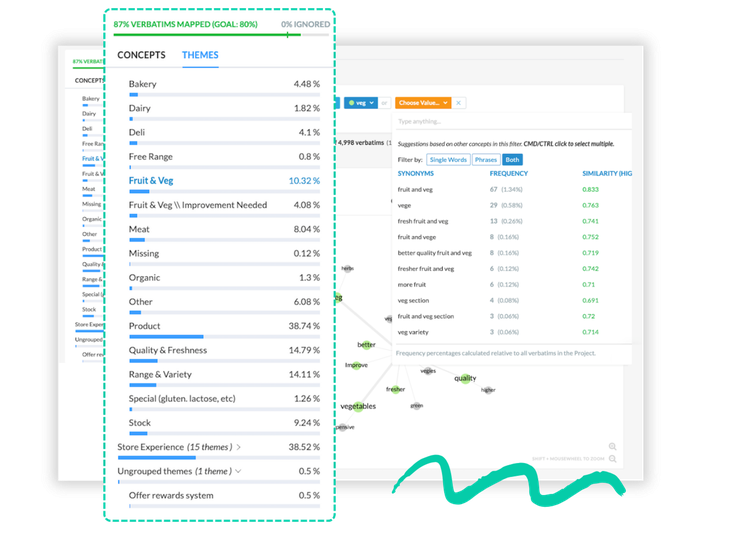
1. Kapiche
Kapiche is a powerful text mining software designed specifically for customer insights teams. It leverages AI-powered auto-theming capabilities to help organizations make sense of vast amounts of unstructured data like survey responses, reviews, and social media comments. Kapiche excels at extracting actionable insights from qualitative data, without the need for a data scientist.
Best For: Teams looking to gain a deep understanding of customer feedback and improve customer satisfaction metrics like NPS and CSAT.
Notable Features:
AI-powered auto-theming for thematic analysis
No-code interface for ease of use
Integration with multiple data sources
Real-time customer sentiment tracking
Pros: Kapiche's advanced AI capabilities and ease of use make it ideal for teams that want quick insights without a steep learning curve. Its ability to integrate multiple feedback sources is a game-changer.
Cons: Kapiche is heavily specialized in customer feedback analysis, so it may not be the best fit for more general-purpose text mining needs.

2. Chattermill
Chattermill is a customer feedback platform that focuses on combining natural language processing (NLP) and machine learning to analyze text data from multiple sources. It aggregates data from surveys, reviews, social media, and customer support to provide a unified view of the customer experience.
Best For: Companies that need to consolidate feedback from various sources and align insights with key metrics like customer sentiment and satisfaction scores.
Notable Features:
Real-time sentiment analysis
Powerful data visualization tools
Multi-language support
Integration with CRM and CX platforms
Pros: Chattermill excels at providing a comprehensive picture of customer sentiment and offers seamless integrations with existing tools.
Cons: The platform’s pricing can be on the higher side, making it more suitable for mid-market and enterprise-level organizations.
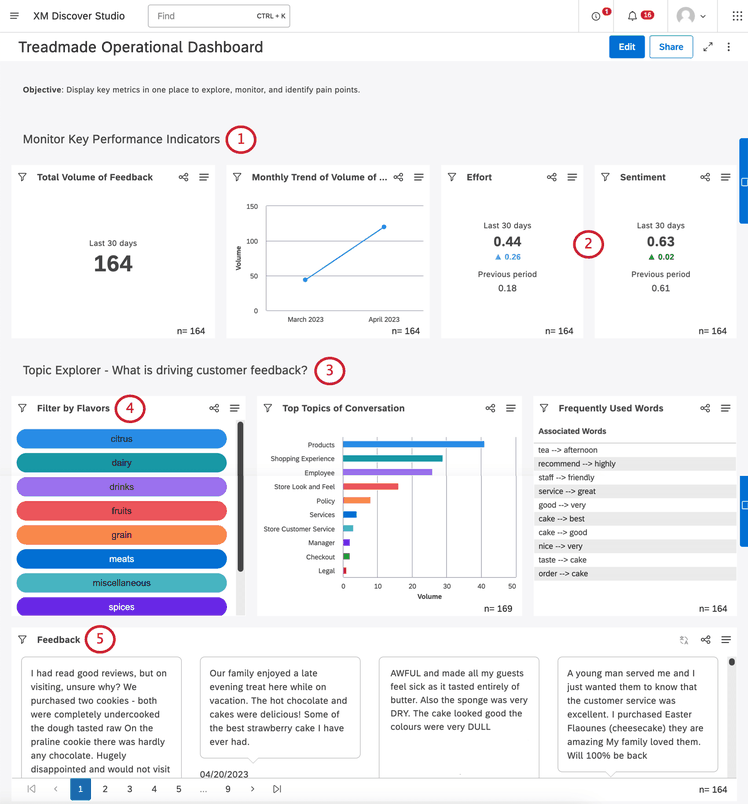
3. Qualtrics
Qualtrics is a platform for customer experience and text analytics. It offers robust text analysis capabilities, allowing organizations to uncover key themes in customer feedback. The software utilizes NLP algorithms to categorize and tag text data for better analysis.
Best For: Teams focused on improving customer feedback analysis and gaining comprehensive insights from survey data.
Notable Features:
AI-based sentiment and intent analysis
Comprehensive survey design tools
Easy-to-use text analytics dashboards
Extensive reporting capabilities
Pros: Qualtrics offers an all-in-one solution for both collecting and analyzing feedback, making it great for teams with varying text data needs.
Cons: Due to its extensive features, it may require a bit of a learning curve for new users.

4. Thematic
Thematic is an AI-driven text mining software that automates the analysis of customer feedback. The platform’s standout feature is its AI-based theme detection, which quickly uncovers key themes within unstructured data sources. Thematic allows you to visualize trends and understand feedback at scale.
Best For: Companies needing fast, automated analysis of customer feedback with a focus on uncovering hidden themes.
Notable Features:
Automatic theme detection and categorization
Sentiment analysis and trend visualization
Multi-language support
Integration with customer feedback platforms
Pros: Thematic’s auto-theming technology is excellent for quickly surfacing trends in large datasets, and it supports multiple languages, making it versatile for global teams.
Cons: The platform's automation might not be ideal for teams seeking in-depth, customized analysis.

5. Lexalytics
Lexalytics is a sophisticated text analysis tool with strong capabilities in natural language processing and sentiment analysis. It helps organizations analyze and interpret unstructured text data, such as survey responses, reviews, and social media posts.
Best For: Teams looking for customizable text analytics solutions with extensive NLP features.
Notable Features:
Advanced sentiment and intent analysis
Theme detection and categorization
Entity recognition and extraction
API access for tailored solutions
Pros: Lexalytics offers in-depth customization options, making it ideal for teams with specific text analytics requirements.
Cons: Customizing the platform’s features can require some technical expertise, so it may not be as accessible for non-technical users.

6. MonkeyLearn
MonkeyLearn is a user-friendly text mining software that offers pre-trained models for sentiment analysis, entity recognition, and more. The platform’s drag-and-drop interface makes it easy to set up and customize models without any coding experience.
Best For: Teams with limited technical resources looking for a straightforward tool to extract insights from text data.
Notable Features:
Pre-built and customizable machine learning models
Intuitive drag-and-drop interface
Sentiment analysis and text categorization
Integrations with popular apps like Google Sheets and Zapier
Pros: MonkeyLearn’s no-code interface and pre-built models allow quick and easy text analysis.
Cons: The platform’s customization options can be limited compared to more advanced tools.

7. IBM Watson Natural Language Understanding
IBM Watson’s NLP capabilities provide extensive options for text mining and data analysis. It offers tools for sentiment analysis, entity extraction, and more, allowing teams to dig deep into their text data.
Best For: Organizations that need advanced NLP capabilities and want to leverage AI for text mining.
Notable Features:
Sentiment analysis and tone detection
Language detection and translation
Entity and keyword extraction
Pre-trained AI models
Pros: IBM Watson’s robust NLP features make it a go-to choice for large-scale, complex projects.
Cons: Due to the advanced options, the platform can be more complex to navigate, requiring some technical knowledge.

8. RapidMiner
RapidMiner is an advanced data science platform that includes powerful text analytics capabilities. It allows organizations to mine and analyze large datasets using machine learning models. The platform is ideal for users who want to combine text data analysis with other data sources.
Best For: Data science teams looking to perform complex, large-scale text mining and integrate text analytics with other data types.
Notable Features:
Machine learning model creation and deployment
Text analytics and data visualization
Data blending and transformation
Integration with big data tools
Pros: RapidMiner’s comprehensive feature set makes it a great choice for advanced users looking to perform both text mining and broader data analysis.
Cons: Its learning curve can be steep for users without data science expertise.

9. Semantria
Semantria is a cloud-based text mining software with a focus on sentiment analysis and entity recognition. It is designed to help businesses understand customer feedback, analyze surveys, and monitor social media.
Best For: Organizations needing a scalable, cloud-based tool for social media monitoring and survey analysis.
Notable Features:
Cloud-based sentiment analysis and entity recognition
Social media monitoring tools
Multi-language support
Customizable text analysis settings
Pros: Semantria offers strong cloud-based capabilities, making it easy to scale as data volumes increase.
Cons: Customization may require API knowledge for users with advanced needs.

10. MeaningCloud
MeaningCloud is a comprehensive text mining solution with support for sentiment analysis, text classification, and more. It helps organizations gain insights from unstructured data through a range of NLP techniques.
Best For: Teams looking for flexible NLP-based text mining with robust classification options.
Notable Features:
Extensive sentiment analysis tools
Text classification and categorization
Multi-language capabilities
Pros: MeaningCloud offers flexible features that can be tailored to different text analysis needs.
Cons: The platform’s complexity may require some initial training for users to fully utilize its features.

What Does a Good Text Mining Software Include?
powerful platform from a basic one. With the sheer volume of unstructured text data generated every day, having the right capabilities in a text mining software can make all the difference in how well you can uncover insights. Let’s dive into the must-have features that define a good text mining software:
1. Natural Language Processing (NLP) Capabilities
At its core, good text mining software should be equipped with robust natural language processing (NLP) features. NLP allows the software to interpret and understand human language, helping you extract valuable insights from unstructured text data. Look for tools that offer:
Sentiment Analysis: Identifying the positive, negative, or neutral sentiment in customer feedback or social media comments.
Entity Recognition: Automatically identifying and extracting key entities, such as brands, products, locations, and people, from text.
Intent Detection: Understanding the intent behind customer feedback, whether it’s a complaint, suggestion, or inquiry.
For example, Kapiche and Chattermill excel at leveraging NLP to detect themes and customer sentiment.
2. Auto-theming and Theme Detection
One of the most powerful features of a good text mining software is the ability to automatically detect and categorize themes within large datasets. This capability saves you hours of manual analysis by using AI to uncover key patterns and trends in customer feedback. This feature is particularly useful for customer experience (CX) teams who need to extract insights from diverse sources like surveys, social media, and review sites.
Platforms like Kapiche and Thematic stand out here by offering AI-powered auto-theming to identify hidden themes quickly and effectively.
3. Multi-language Support
With businesses often dealing with global audiences, multi-language support is a crucial feature in text mining tools. Good software should be able to analyze text in different languages without requiring manual translation. This feature is particularly relevant for companies that want to extract insights from international feedback or monitor social media conversations across various regions.
Semantria and Chattermill are examples of text mining tools that provide comprehensive multi-language support.
4. Data Integration and Scalability
A good text mining software must seamlessly integrate with your existing data sources and be scalable to handle large volumes of text data. Look for tools that can connect to your CRM, CX platforms, social media channels, customer support chat histories, and other sources. Scalability is also critical if your data volumes are expected to grow significantly over time.
For instance, Lexalytics and MeaningCloud offer robust integration capabilities, making them adaptable to various workflows and systems.
5. User-friendly Interface and No-code Options
If your team lacks technical expertise, it’s essential to choose software with an intuitive user interface and no-code options. This ensures that even non-technical users can get the most out of the tool without needing extensive training or coding skills. A drag-and-drop interface with pre-built models and easy customization can empower anyone on your team to generate insights.
MonkeyLearn and Kapiche are excellent examples of no-code tools that provide user-friendly interfaces for all levels of users.
6. Data Visualization and Reporting
Having powerful text analysis features is great, but the ability to visualize your findings effectively is equally important. The best text mining tools offer data visualization options like charts, graphs, and dashboards to make insights clear and accessible. In addition, they should allow you to generate detailed reports for stakeholders or team members, highlighting key trends and metrics.
Chattermill and Qualtrics excel in offering sophisticated reporting and visualization options to track customer sentiment over time.
7. Customization and Flexibility
Every organization has unique requirements when it comes to analyzing text data. A good text mining software should offer enough customization options to tailor the analysis to your specific needs. This includes creating custom categories, defining sentiment scales, or applying specialized models for industry-specific jargon.
Lexalytics and RapidMiner provide extensive flexibility, allowing data science teams to fine-tune their text analysis approach.
Why These Features Matter
Text mining software is a powerful ally for customer insights teams aiming to unlock hidden opportunities in their data. By focusing on the features mentioned above, you can ensure your text mining efforts deliver clear, actionable insights that drive business decisions.

How to Choose the Best Text Mining Software for Your Needs
Selecting the right text mining software for your team isn’t just about picking the flashiest features or the most popular name—it’s about finding the perfect fit for your organization’s goals, technical expertise, and data needs. Let’s explore some critical factors to consider when choosing the best text mining software for your insights team.
1. Define Your Goals and Challenges
Start by understanding what you want to achieve with text mining. Are you focused on improving customer experience metrics like NPS and CSAT? Do you need deep insights from unstructured feedback, like social media comments or support tickets? Clearly defining your goals will help you identify which tools align best with your priorities.
For example, if your goal is to analyze sentiment and identify recurring themes in large volumes of survey responses, consider platforms like Kapiche or Thematic, which specialize in uncovering actionable insights from complex datasets.
2. Consider Ease of Use and Learning Curve
Not every team is equipped with data science experts. That’s why ease of use should be a priority, especially if you want everyone on your team—from insights managers to marketing leads—to leverage the software effectively. Look for tools that offer no-code or low-code options, intuitive dashboards, and accessible interfaces.
If your team includes non-technical members, tools like MonkeyLearn and Chattermill are great options, as they provide user-friendly experiences that don’t require extensive training.
3. Evaluate Integration Capabilities
You’re likely already collecting customer feedback from multiple sources: CRM systems, survey platforms, social media channels, and more. A good text mining tool should seamlessly integrate with your existing tech stack, allowing you to connect different data sources and gain a holistic view of your customer insights.
For instance, Qualtrics and Lexalytics are known for their robust integration capabilities, making it easy to connect with other systems in your organization.
4. Prioritize Advanced Analytics and AI Capabilities
With advancements in artificial intelligence, having powerful NLP and machine learning features can give you a significant advantage. Look for tools that offer sentiment analysis, auto-theming, intent detection, entity recognition, and other advanced NLP capabilities. These features allow you to delve deeper into customer feedback and extract meaningful insights without needing to build custom models from scratch.
Platforms like Kapiche and Semantria are excellent choices if you’re looking for AI-powered capabilities to gain deeper customer insights.
5. Think About Flexibility and Customization
No two businesses have the same text analysis requirements. That’s why flexibility is key. You may want to categorize feedback differently, define custom sentiment scales, or tweak existing models to better fit your industry jargon. A good text mining software should offer ample customization options, so your team can tailor the analysis to your unique needs.
In summary
Kapiche is a leading choice for customer insights teams seeking to elevate their text mining and analytics capabilities. By leveraging AI-powered auto-theming analysis, Kapiche helps you cut through the noise and focus on what matters most: actionable insights. Whether you’re analyzing survey responses, social media conversations, or support tickets, Kapiche makes it easy to identify key customer sentiments and emerging trends, all within a user-friendly platform.
Ready to see Kapiche in action? Watch our on-demand demo to discover how you can harness the power of AI to transform your text data into valuable business outcomes.





