Have you ever wondered how some companies seem to know exactly what their customers need—sometimes even before the customers do? They’re not mind readers. They’ve mastered the art of feedback loops.
Most businesses collect mountains of data but fail to connect the dots. This leaves invaluable opportunities on the table for customer satisfaction and revenue growth.
If you’ve ever felt like you’re spinning your wheels with customer feedback that goes nowhere, you’re not alone. This guide will teach you how to close the gaps in your feedback process, so no insight is wasted, and no customer is left unheard.
Let’s dive into the common problems with feedback loops, and some solutions and tools that can help.
Why Most Feedback Loops Fail
A good feedback loop should enable you to gather, analyze, and act on customer insights fast. Doing this well correlates with increases in customer satisfaction ratings, and revenue. But it's rare for this to happen perfectly across teams.
Here’s where things typically go wrong:
1) Siloed Feedback Channels
Customer feedback often comes from multiple channels—NPS surveys, social media, customer support tickets. Without a unified approach, these data streams remain disconnected. Teams work in isolation which leads to a fragmented understanding of customer needs.
2) Manual Data Analysis Bottlenecks
Sifting through qualitative data manually is time-consuming, subjective, and prone to error. Insights arrive too late to be actionable, causing delays and missed opportunities.
3) One-Size-Fits-All Reporting
CX teams often deliver generic reports that fail to resonate with different stakeholders. Executives may need high-level summaries, while product teams require granular details. Without tailored insights, decision-making stalls.
4) Inaction on Feedback
Even when insights are identified, they often don’t translate into action. Teams lack structured workflows to close the loop, leaving customers frustrated and disengaged.
5) Stagnant Feedback Processes
Feedback systems are rarely revisited or optimized. As customer expectations evolve, static processes fail to keep pace, leading to irrelevant or ineffective insights.
The Opportunity Ahead
Companies that address these problems, and build dynamic, effective feedback loops wildly outperform companies that don't.
Dialing in your feedback loop means you:
Identify and solve customer pain points faster.
Strengthen customer loyalty and advocacy.
Empower teams with clarity and focus.
Drive innovation by aligning with customer needs.
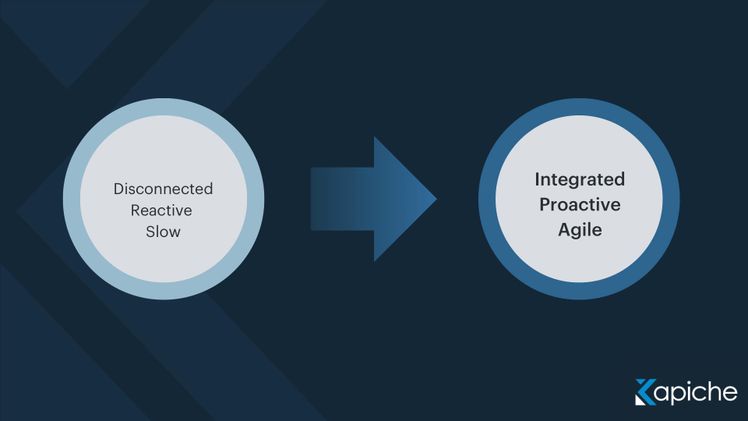
Let's dive into things you can do to improve your feedback loop.
Building Effective Feedback Loops—A Step-by-Step Guide
To transform your feedback loop from broken, to best-in-class, here’s what to do.
Step 1: Centralize All Feedback Channels
The first step to building an effective feedback loop is to collect all your customer insights in one place. Scattered data leads to scattered insights—and missed opportunities.
Aim to bring together customer feedback from all your sources, like surveys, customer service interactions, online reviews, social media mentions, and even product usage metrics. Use tools to aggregate all this information seamlessly.
Getting a unified view together allows you to identify recurring themes, understand customer sentiment, and spot emerging trends that individual channels might miss.
Step 2: Analyze for Trends and Prioritize Key Insights
Collecting feedback is only the first step. The real power comes from analyzing that data to uncover patterns and prioritize what’s most critical to act on.
Manually reviewing feedback can quickly become overwhelming, especially if your company handles large volumes of customer data. Instead, leverage analytics tools to process your data and uncover trends. These tools can help identify recurring keywords, themes, and sentiments, allowing you to get to the heart of what customers are talking about.
Leveraging an AI-powered customer feedback tool like Kapiche helps you detect themes, measure sentiment, and assess the impact of each insight on customer satisfaction and loyalty. So you can prioritize issues based on their frequency, severity, and potential business impact.

For example, if multiple customers mention similar frustrations with a product feature – “the checkout process is too slow” – Kapiche can automatically group these comments and help you quickly spot the root issues that needs addressing.
Look for Sentiment Shifts Over Time
Don’t just look at the feedback in isolation. Track how customer sentiment evolves. Is there a trend of increasing dissatisfaction with a specific part of the customer experience?
Alternatively, are customers increasingly excited about a feature or service that was previously overlooked? Observing sentiment shifts helps identify what is resonating with your customers and what’s falling short.

Tip: Use sentiment analysis tools to track feedback sentiment over time. You can plot sentiment on a graph, tracking whether feedback about a particular feature is improving or declining. This trendline can help you understand if efforts you’ve made to resolve issues are working, or if more intervention is needed.
Step 3: Communicate Insights to the Right Stakeholders
Insights are only useful if they reach the teams that can act on them. Misaligned communication often means insights sit idle, failing to influence the customer experience. here are some things we encourage you to do to ensure insights are communicated to the right stakeholders at the right times.
Host Timely "Insight-to-Action" Meetings
Schedule quick meetings with relevant teams as soon as you uncover significant insights. Use these meetings to present key findings, outline the implications, and collaboratively brainstorm actionable steps. This ensures alignment and accelerates decision-making.
If you discover that shipping delays are a major pain point for customers – don’t wait for the next meeting with the operations team. Create a cross-departmental touch point, whether that’s calling a brief meeting or sending a brief summary of what you’re seeing.
Create Customized Dashboards
Give key decision-makers access to dashboards that showcase insights that are tailored to them. Executives might need high-level metrics and trends, while frontline teams require actionable recommendations. Kapiche’s customizable reporting dashboards allow you to adapt insights for every audience:

A SaaS company might want a dashboard for the customer success team that highlights the top reasons driving dissatisfaction, alongside recommended actions to address each issue. The product team might want a summary of themes most linked to moments of delight, or frustration from users. Think about your audience, and leverage tools to communicate
For more tips on reporting best-practices check out our playbook on reporting for cross-team collaboration, Reporting Playbook: Turning Customer Feedback into Action that Drives Results.
Step 4: Take Action on Insights Quickly
Feedback loops lose their effectiveness when there’s a delay between identifying an issue and addressing it. Customers expect swift action, and delays can damage trust.
Empowering your teams to act swiftly on insights requires clear processes, strong cross-functional communication, and proactive involvement in decision-making. Here are some practical things you can do to ensure insights lead to timely actions:
Participate in Key Decision-Making Forums
Be sure to join in regular meetings where product, service, or customer experience decisions are made. Being present allows you to advocate for insights-backed actions and ensures feedback themes are considered in planning.
This might look like the Insights Lead joining the weekly product roadmap meeting to voice customer frustrations with a feature, or come prepared with feedback on what customers like.
Launch "Quick Wins" Initiatives
Not all actions require extensive planning. Identify low-hanging fruit—small, high-impact changes that can be implemented immediately. These wins build momentum and signal to customers that you’re listening.
For example, if customers are expressing confusion over unclear pricing, get a website update shift for greater clarity on pricing within 48 hours.
Develop a Rapid Response Task Force
Some teams take the approach of creating a dedicated cross-functional group trained to react swiftly to emerging issues flagged by insights. This team prioritizes urgent matters and ensures quick resolutions.
For example, a travel company may want to set up a task force to address common complaints during peak travel seasons, like wait times or booking glitches.
Step 5: Close the Loop with Customers
Customers want to feel heard. Closing the loop means showing customers that their feedback led to meaningful action, fostering trust and loyalty.
Here are a few actionable ways to ensure you’re following through on the feedback you collect:
Acknowledge Feedback in Real-Time
The first step to closing the loop is to let customers know you’ve received their feedback. This quick acknowledgment shows that you’re actively listening and that their voice matters. It’s not enough to just gather feedback—customers need to see that it’s being considered.
When a customer leaves a review about a feature they want added, send a quick email or in-app notification thanking them for their suggestion and letting them know their input is being considered.
Tip: Automate acknowledgment messages where possible, but keep them personal. An automated email can be sent out to all survey respondents with a personalized message that thanks them and sets the stage for next steps.
Show How Feedback Led to Action
Customers need to know that their feedback is driving real change. Creating this sense of transparency can increase loyalty and repeat engagement. Whether you’re updating a feature, improving customer service, or altering a process – make it clear how their input influenced your decision.
For example – if you received multiple comments about slow response times from your customer support team, maybe you decide to implement a live chat feature to provide quicker responses. A good way to let customers know you make a change with them in mind is to send an email, or launch a quick blog post detailing how this change was directly influenced by their feedback.
Step 6: Continuously Refine the Feedback Loop
Customer needs and expectations evolve. What works today might not work tomorrow. So it’s essential to refine your feedback loop regularly.
Monitor the performance of your feedback loop. Are you resolving issues faster? Is customer satisfaction improving? If you’re using a tool like Kapiche, you benefit from agile reporting capabilities that can be used to ensure your feedback loop is effective and improves your KPIs over time.
Here are some practical tips on what it looks like to do this well:
Make Your Feedback Channels More Accessible
To gather feedback efficiently, customers need easy access to multiple channels. If customers can’t easily share their thoughts, or if the process is cumbersome, you might be missing out on valuable insights. If you are only collecting feedback via email surveys, consider adding a simple feedback form on your website or integrating a pop-up on key pages that asks customers for quick feedback.
Prioritize Actions Based on Impact
When you have a flood of feedback, it can be difficult to know where to start. Prioritizing actions based on their potential impact on customer satisfaction or business goals is key to making the most of the feedback you collect.
Use a matrix to categorize feedback by urgency and impact. Focus on fixing the most pressing issues first (e.g., critical bugs or issues that affect a large segment of your customer base) and then address lower-priority feedback later.
Increase Communication Across Teams
One of the biggest blockers to an effective feedback loop is poor cross-team communication. If marketing, sales, and product teams aren’t aligned, the feedback from customers may not get acted on as quickly or in the right way.
A weekly or bi-weekly "Insights Sync" meeting where insights from all departments (customer support, sales, marketing) can be helpful for teams to collaborate on the next steps and ensure the feedback is acted on.
In Summary: Build a Feedback Loop That Drives Continuous Improvement
By following the steps outlined in this guide, you can build a feedback loop that not only captures your customers' voices but also responds to their needs faster, ensuring you're always one step ahead of your competition.
A solid feedback loop means you're not only responding to your customers’ needs, but proactively anticipating them. It means getting the right insights at the right time, ensuring those insights are used for better decision-making.
If you're searching for a tool to make this process as easy as possible, give us a shout. Kapiche is designed specifically to help you take a guessswork out of analyzing all your customer feedback, and create an streamline feedback loop that benefits your customers and your bottom line.





